

- Kon boot freeware how to#
- Kon boot freeware install#
- Kon boot freeware full#
- Kon boot freeware for windows 10#
It is a complete program by its own because it features more tools in it. Prompts download of the "Rainbow Tables" from other sources onlineĪlthough appearing at the bottom of the list, Trinity Rescue Kit gives plausible results when used as a Windows password recovery tool for windows 10.
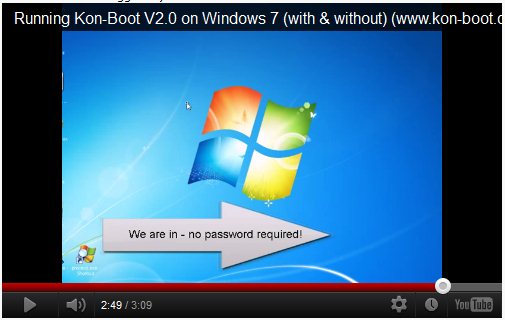
Multiple methods can be employed to recover passwords Therefore, if you consider oneself as the windows guru, try using Cain & Abel. Furthermore, its features more complex instructions when contrasted with all the above windows 10 password recovery software's hence an advanced tool. Require access to another PC to load ISO fileĬain & Abel is yet another valuable tool dabbed as Windows password recovery tool windows 10 which is quite favored by some users because it prompts the administrator account to be able to crack the lost password. Kon-Boot works well with versions of Windows 10/8/7/Vista/XP.ĭoes not require access to windows or old password Upon using it, you will realize that it has the quickest password recovery speed. Then boot the computer in question with the program. It features an intuitive interface with clear onscreen instructions to burn the ISO file to either a USB drive or a disk. If you have tried using any of the above Windows 10 recovery software and find out that it is a bit complex and complicated for you, we are sure Kon-Boot is the right tool to have you free. Text-based command line interface which is a bit inconvenient. The ISO image file is smaller that could be burned into CD/USB/Floppy disk. It supports all versions of Windows 10, Windows 7, Windows 8, Windows Vista and Windows XP. Also, at this point, it gives you the liberty to secure the Windows by creating the new password. However, after running this windows 10 password recovery tool USB simply log in to your windows account without keying in the password.
Kon boot freeware how to#
How to get the software to complete the task is more similar to the one for Ophcrack described above. It has gained its broad usability due to its different technique of dealing with the lost windows password.
Kon boot freeware for windows 10#
There is no list with top password recovery software for windows 10 that is complete except the Offline NT Password & Registry Editor. Not effective for passwords longer than 14 characters It is worth noting that this Windows password recovery tool for windows 10 supports other versions of windows like Windows 8, Windows 7, Windows XP and Windows Vista. Automatically, Ophcrack will be able to bypass the password for you. Boot the target Windows 10 PC from the device with windows 10 password recovery tool. In that, to use this password recovery tool for Windows 10, get reach to the accessible computer and visit the site, plug in a USB drive or an empty CD on this computer and then download and burn the free ISO image on either of those devices. It implies that even novice can maneuver through without significant difficulty. This Windows 10 password recovery software has proven and maintain the top spot for almost a decade now, thanks to its simple and straightforward workarounds involved while cracking the forgotten Windows 10 password. When created successfully, remove the booting device.įeaturing at number one is Ophcrack. Click on hitting "Create" button to start creating password reset disk. Step 1 Insert a CD/DVD or USB flash drive on the PC and run Passper WinSenior.
Kon boot freeware install#
To get started, please download and install it on an accessible computer. The following is a guide on how to reset/remove password using Passper WinSenior: With it, you don't need any access to Windows to be able to recover your forgotten login and admin passwords. It allows you to reset/recover password for Windows local admin/guest/user account as well as remove Windows account/password, and create/delete user account on Windows 10/8.1/8/7/XP/Vista effortlessly.
Kon boot freeware full#
Passper WinSenior is by far the most professional and full featured Windows password recovery tool available with 100% password recover rate. The Most Professional Password Recovery Tool- Passper WinSenior
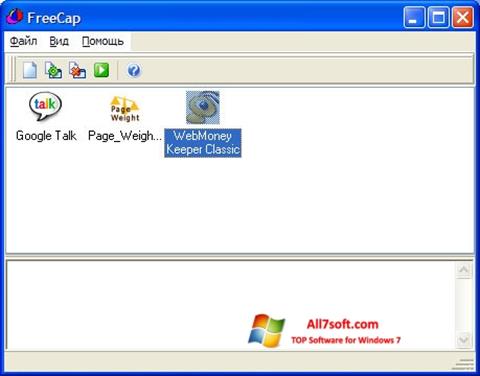
The Most Professional Password Recovery Tool- Passper WinSeniorĦ.


 0 kommentar(er)
0 kommentar(er)
